How to set up your Yieldstreet account

We’re thrilled to welcome you to the Yieldstreet investor community. Before you can dive into investing on our platform, there are a few steps you need to take to prepare your account so you’re ready to invest. It shouldn’t take more than ten minutes. Follow the steps below, and welcome aboard!
1. Verify your identity
You will start your account set up from the Manage account page by clicking on “Upload identity documents.”
Either take a picture or upload an existing photo of your U.S. Government ID (state license or US passport). Your picture must show all four corners of your ID. We cannot accept photocopies or scans.
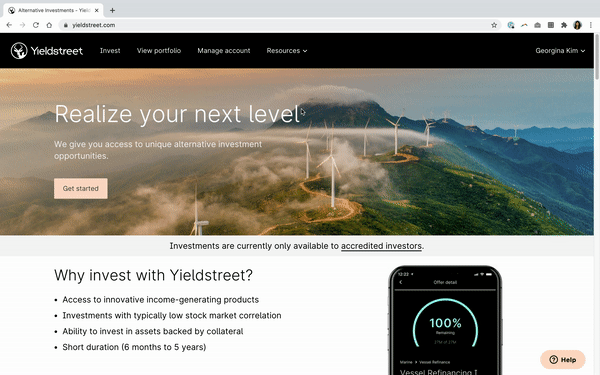
2. Link your bank account
Next, link at least one bank account for withdrawing and distributing funds.
Your bank account needs to be ACH-compatible, so choose one that allows both crediting and debiting. Checking or savings accounts are usually a safe bet.
We recommend linking your bank account manually by entering your login and password. Alternatively, you can link your bank account manually (by entering account and routing numbers) but then you’ll need to verify with micro deposits, and that process takes multiple days.

3. Verify your accreditation (for Accredited Investors only)
Lastly if you are accredited, you can choose one of three ways to verify your accreditation status.
While you may verify accreditation with any one of the three methods (third party, income, or net worth), a third party (such as your CPA, lawyer, or financial adviser) who is familiar with your financial condition can verify on your behalf that you are accredited. You can find additional information on verifying your accreditation here.
Invest in the Alternative Income Fund Today

What's Yieldstreet?
Yieldstreet provides access to alternative investments previously reserved only for institutions and the ultra-wealthy. Our mission is to help millions of people generate $3 billion of income outside the traditional public markets by 2025. We are committed to making financial products more inclusive by creating a modern investment portfolio.


